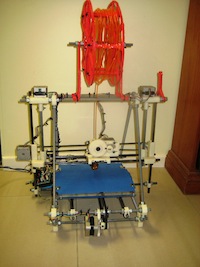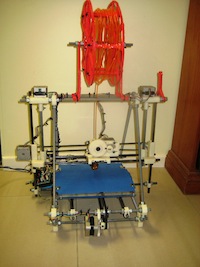There's a new sheriff in Fedora-town. Earlier this week, the Fedora Project Leader torch was passed from Jared Smith to Robyn Bergeron. We talked to Bergeron about her previous involvement with Fedora, the challenges the project faces now, and what she wants to accomplish.
Bergeron has a long history with Fedora. She's been serving as the Fedora program manager for some time, and headed planning of the Tempe FUDCon in 2011. She's also been heavily active in Fedora marketing, and the Fedora Cloud SIG (special interest group).
Before Fedora, Bergeron had worked as sys admin for Motorola, an industry analyst, and a business analyst at Intel. After Intel, Bergeron says she "segued out" of the industry for about six years to focus on being a mother. "At some point in there, I became more interested in doing things with my spare time. One of the things I got into was editing papers for the Ottawa Linux Symposium. All of that was hosted on Fedora Hosted." From there, Bergeron discovered the Fedora Marketing group in late 2009 and became a more regular Fedora contributor and eventually full-time employee at Red Hat as the program manager.
History of FPL'sAccording to the job description on the Fedora Wiki, the FPL is "s ultimately accountable for everything that happens within Fedora and in particular is responsible for maintaining Red Hat's relationship with Fedora and vice versa. He/She is Fedora's President, CEO, Chairman, Fearless Leader, whatever-you-want-to-call-it. However the project leader is not a dictator, benevolent or otherwise. The FPL is employed by Red Hat and works with the Fedora Board.
Being FPL is sort of like landing the part of The Doctor in Doctor Who. Each FPL brings a different personality to the role, and each FPL has their own particular talents. Also, the job isn't held too long by any one person, as the FPL usually goes on to new adventures after a few years. (Red Hat says there's no set tenure for an FPL, but it's usually two or three years since Max Spevack held the job during the Fedora 5 through 9 releases.) Sadly, no sonic screwdrivers or time travel are involved.
Smith, the outgoing FPL, started his tenure with the Fedora 14 release. His tenure spanned four releases (partway through F14 and leaving partway through F17). In his announcement, Smith says he's worked hard on international outreach and to get more international representation on the Fedora Board. While Smith was FPL, Fedora also improved the translation system, managed to get Fedora EC2 images up on release days, and more.
Plans for FedoraSo what's Bergeron hoping to do now that she's taking on the FPL role? One big task that Bergeron says she wants to look into is look at community processes and see where they can be streamlined. For example, Bergeron says that she'd like to make it more simple to "on-ramp" new contributors to Fedora.
She also wants to focus on "cleaning up the statistics portion of what we're tracking" to better measure Fedora's progress.
Another goal? Here's where the TARDIS might come in handy, if only they were available. Bergeron says that she'd like to see Fedora 17 (otherwise known as "Beefy Miracle") out the door on time. "But we say that about every release." Nothing has slipped yet for F17, though, so miracles could happen.
The State of FedoraOverall, how does Bergeron feel about the "state" of Fedora as she takes the FPL role? "I think in terms of community, we are as healthy as we've been in some time." She credited Smith for "good outreach" in Latin America and Asia-Pacific regions, and says she expects that "we'll be seeing more growth."
That's the project side. On the distribution side, Bergeron says that "it's an interesting time." Not just for Fedora, but for "most distros" which Bergeron says are at "an inflection point where we have a lot of new things coming into the marketplace. We have cloud stuff, devices are far more popular than they've ever been... there are a lot of avenues" that Fedora could go down. Where it will go, says Bergeron, will be "determined by the community." However, ARM and cloud technologies seem to loom large in Bergeron's priorities.
One of the big challenges for Fedora in the past year has been the reception of GNOME 3 by the community. Bergeron says that there's been "a little bit of pain there." However, she says that some of the features for GNOME 3.4 that will be in Fedora 17 should help a lot with GNOME 3.x acceptance. "For the most part, people seem a lot happier with it. They're getting over the 'oh my gosh, it's completely new' reaction." And, she says, Fedora still has KDE, Xfce, Lxde and Sugar desktops that "aren't going away, unless people decide they're not going to work on them anymore."
What's her choice of desktop? Right now, she says she's using KDE "and liking it just dandy." She also uses Thunderbird as her email client, and Firefox for Web browsing "though occasionally I will use Chrome as well." And, just in case you're curious, "vi, not Emacs."
Fedora 17 has more than 60 new features coming, and the alpha is due on February 28th. With the Fedora 17 release fast approaching, and Bergeron doing double duty as FPL and program manager during the transition, she'll have her hands full. Let's wish her luck, and here's hoping Beefy Miracle will live up to its name and arrive on time!
]]>
 Bergeron has a long history with Fedora. She's been serving as the Fedora program manager for some time, and headed planning of the Tempe FUDCon in 2011. She's also been heavily active in Fedora marketing, and the Fedora Cloud SIG (special interest group).
Bergeron has a long history with Fedora. She's been serving as the Fedora program manager for some time, and headed planning of the Tempe FUDCon in 2011. She's also been heavily active in Fedora marketing, and the Fedora Cloud SIG (special interest group).
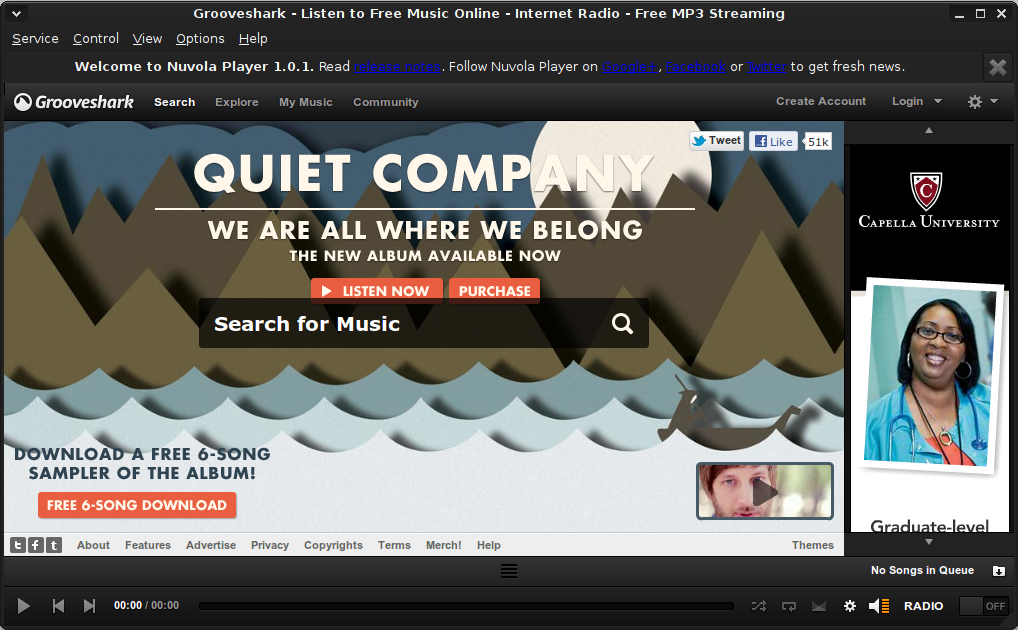

 A major headache for mobile application developers is the rapidly increasing number of variances in devices, form factor, screen resolution, operating system versions, etc. An application designed for a mobile phone with a 4" screen typically viewed in portrait orientation will most likely not provide the same user experience on a tablet with a 10" screen commonly viewed in landscape orientation. Current mobile software platforms and their respective application development environments do not provide an adequate solution. HTML through CSS, allows easy separation of presentation from business logic making it straight forward for developers to change the visual layout of their applications and have it automatically adapt to the form factor and orientation of the device. HTML and CSS also give developers more freedom to design their own look-and-feel. Current SDKs for mobile applications are rather limiting in how developers can create differentiating user experiences.
A major headache for mobile application developers is the rapidly increasing number of variances in devices, form factor, screen resolution, operating system versions, etc. An application designed for a mobile phone with a 4" screen typically viewed in portrait orientation will most likely not provide the same user experience on a tablet with a 10" screen commonly viewed in landscape orientation. Current mobile software platforms and their respective application development environments do not provide an adequate solution. HTML through CSS, allows easy separation of presentation from business logic making it straight forward for developers to change the visual layout of their applications and have it automatically adapt to the form factor and orientation of the device. HTML and CSS also give developers more freedom to design their own look-and-feel. Current SDKs for mobile applications are rather limiting in how developers can create differentiating user experiences. As more and more users of smartphones use them for online banking, financial transactions at store checkouts and to unlock their cars, among other applications, the protection of the private data stored on these devices becomes mandatory. But not only the data that the user explicitly stores on the device is at risk. but also the data that the user indirectly creates while carrying and using the device: the places he visits, the stores she pays, the pictures of places and people he takes, the tunes she plays, etc. While each piece of data by itself may be meaningless the combination of it together with information found online through social media networks and personal websites may expose the person to identity theft and more. It is not a trivial task to enable user convenience and at the same time keep the user's personal information safe from unauthorized access.
As more and more users of smartphones use them for online banking, financial transactions at store checkouts and to unlock their cars, among other applications, the protection of the private data stored on these devices becomes mandatory. But not only the data that the user explicitly stores on the device is at risk. but also the data that the user indirectly creates while carrying and using the device: the places he visits, the stores she pays, the pictures of places and people he takes, the tunes she plays, etc. While each piece of data by itself may be meaningless the combination of it together with information found online through social media networks and personal websites may expose the person to identity theft and more. It is not a trivial task to enable user convenience and at the same time keep the user's personal information safe from unauthorized access.